Submit Rates through Marketplace
This guide explains how Rate Providers can seamlessly communicate with Shippers through the ShipperGuide Marketplace in near real-time, leveraging our Webhooks.
By integrating with our Public API, Rate Providers gain the ability to receive timely updates on new loads available and place competitive bids instantly.
Here’s an overview of the process:
- Shippers creates a quote request using ShipperGuide TMS.
- Our system will send the details of the quote to all Rate Providers who are part of that Shipper’s network, and have an integration.
- Rate providers can bid on quotes that are relevant to them.
- As soon as a rate is provided, ShipperGuide TMS immediately displays it in the Shippers’s interface.
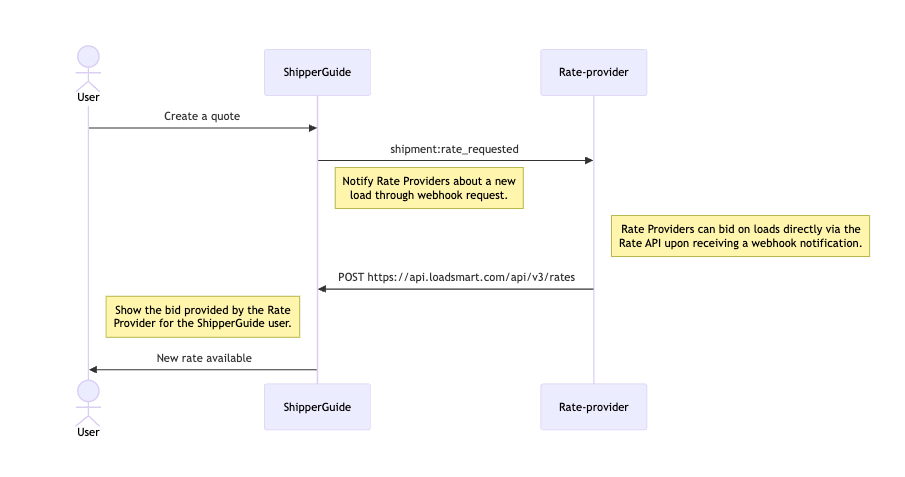
Real-time load notifications with Webhooks
ShipperGuide webhooks technology, which notifies Rate Providers about new loads as soon as they are available. This feature allows partners to stay informed of opportunities in near real-time, ensuring they never miss a chance to bid.
The webhook sends a notification to the designated endpoint, which includes all of the relevant load information required to make informed decisions quickly.
Check the shipment:rate_requested event documentation for references.
Submitting Rates
After receiving a load notification via the webhook, the Rate Provider can bid directly using our Rate API service. The bidding process is streamlined for efficiency, allowing partners to submit rates confidently and without delay.
By combining webhooks and our bidding endpoint, partners can ensure that they are always at the forefront of available opportunities, offering timely and competitive pricing to Shippers.
Learn how to Submit Rates in this documentation.
Next steps
Make sure your system is set up to receive webhooks.