Model Context Protocol (MCP)
ShipperGuide now supports integration through the Model Context Protocol (MCP), allowing customers to connect using popular MCP clients such as Claude AI, N8N, or any other compatible MCP client.
It expands the ways customers can integrate and automate their logistics operations. By connecting through MCP, shippers and partners can streamline communication, reduce manual work, and unlock new possibilities for AI-driven insights and automation across their transportation workflows.
This enhancement complements the existing ShipperGuide API, giving customers more flexibility to connect their systems and build smarter solutions. To learn more about MCP and its capabilities, visit the official MCP overview page.
Connecting to ShipperGuide MCP
To connect, configure your MCP client to use the following endpoint:
https://api.loadsmart.com/mcp
Steps to Connect
1. Add ShipperGuide MCP as a Tool:
In your MCP client, add a new tool and provide the endpoint above as the connection URL.
2. Authentication Flow
-
Once added, your MCP client will redirect you to the ShipperGuide login page.
-
Log in with your ShipperGuide credentials.
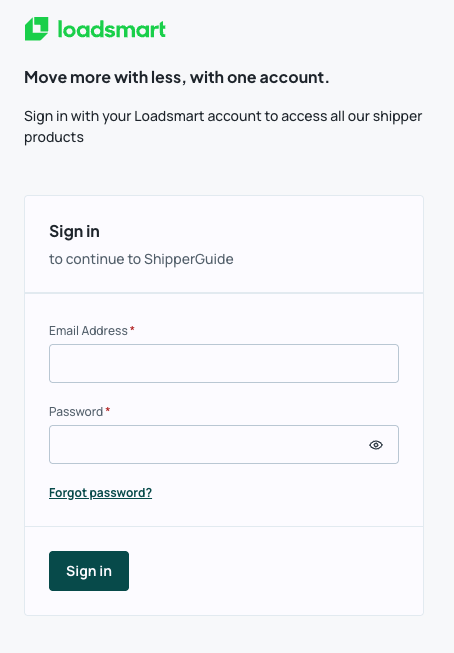
-
Approve the OAuth permission request that appears.
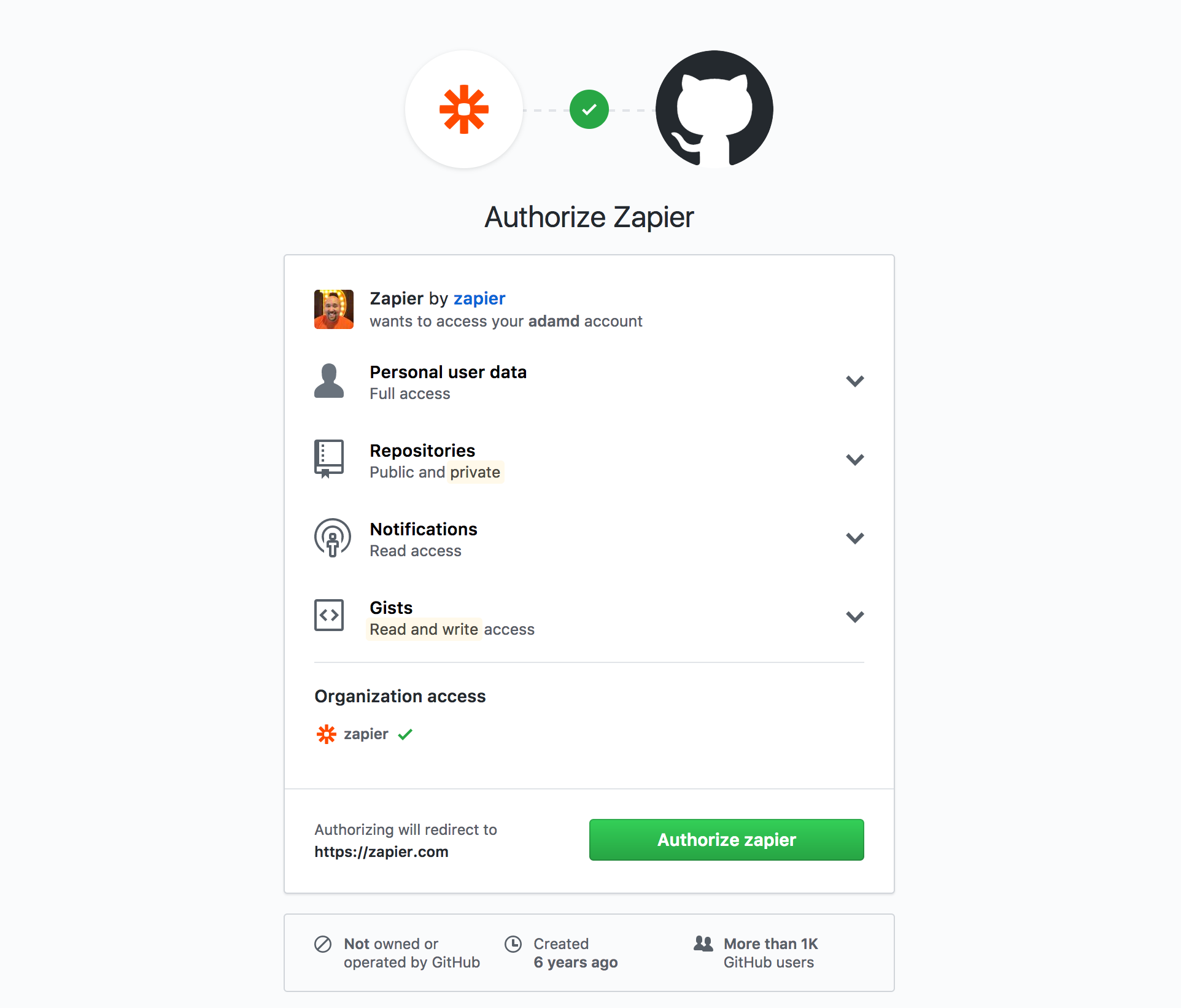
-
After approval, your are ready to use ShipperGuide MCP.
Permissions and Security
The MCP client will only have access to the resources you personally have access to in ShipperGuide. Existing ShipperGuide Roles and Permissions are fully respected by MCP. No additional resources beyond your normal ShipperGuide access will be exposed.
MCP Tool Available
Available Tools
- Find Shipments – Search shipments by status, reference, tags, or date ranges.
- List Shipments – Browse shipments in your account, usually in chronological order.
- Add Tags to Shipments – Organize shipments by applying one or more tags.
- Remove Tags from Shipments – Clean up or adjust tags that are no longer needed.
Example of LLM Prompts
Find Shipments
Find all shipments delivered last week that are tagged as "priority".
Manage Tags
Add the tag "expedite" to shipment ABC123.